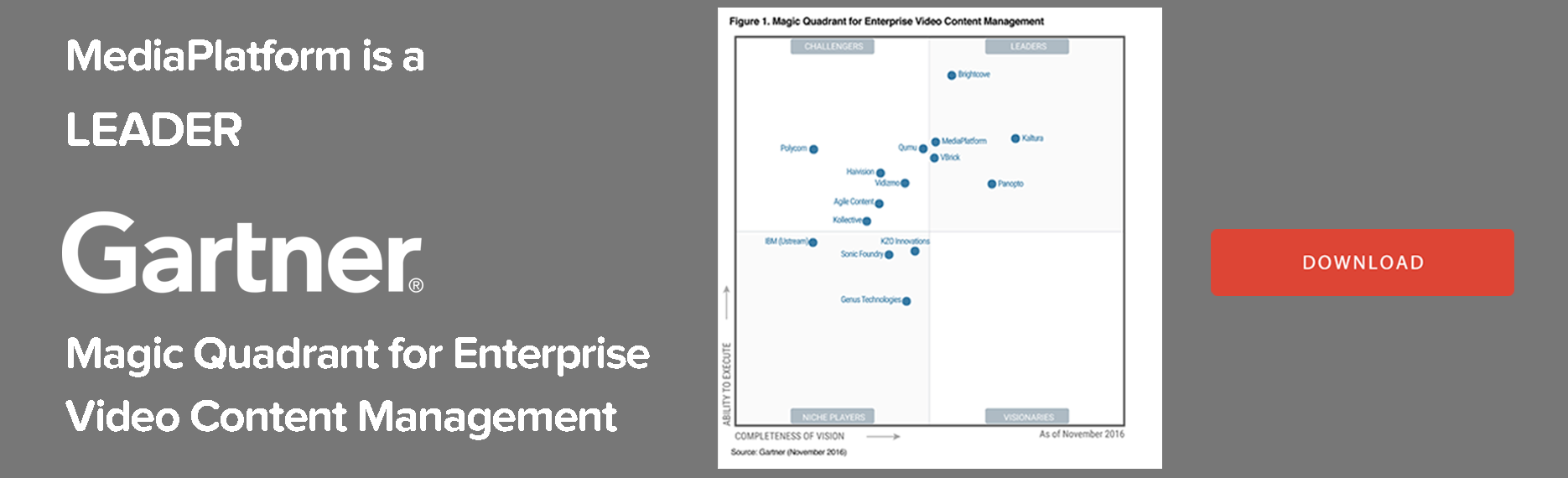Making a video for the very first time can be scary; especially when it’s within the workplace and all eyes are on you. What if something goes wrong? What if no one watches your broadcast? What if it never becomes easier?
The good news is that today’s video technologies are so simple to use that almost anyone can be an overnight video sensation. And while your ambitions may not include becoming an infamous YouTuber, there are a few simple things you can do to create a successful video in your workplace.
Find the best platform for your needs
Today’s video technology delivers much more than just a visual recording. Most offer an array of interactive features designed to help organizations get the most from the enterprise video investment. For example, if you plan on using video to deliver things like town halls or company-wide quarterly updates, look for solutions that offer flexible deployment and the ability to live stream to unlimited audiences. Further, you want to ensure your platform can handle interaction with the audience through polls, surveys and Q&A. No matter what technology you decide on, make sure it meets the needs of both your organization and your audience.
Choose the right hardware
Assuming you have already selected an enterprise video platform, you will also need to ensure you have the right hardware in place. For some of you this may be as simple as relying on your mobile device. For those of you looking to take it to the next level you might want to invest in multiple cameras or high quality audio recording devices. Remember, the goal of video is to ensure that your audience is getting your message as clearly as if they were sitting right in front of you.
Lighting
Don’t underestimate the importance of good lighting. Even the most well delivered presentation will suffer if attendees can’t see your presenter. Ensure your primary light source is aimed at one side of the presenter, above their head, and not in their eyes. Shining light from above may create dark unwanted shadows–great if you’re wanting to produce the next installment of the Blair Witch Project, no so great if it is your CEO delivering the latest update to your investors.
Start small
You are going to learn a lot within the first videos you create. Your first few videos should be about getting your feet wet while learning how to make videos as efficiently and effectively as possible. Of course, we don’t all have unlimited time to learn things on our own, so don’t be afraid to ask for help. Most video vendors provides professional services that ensure their customers reach their video objectives. This can include assistance with branding, invitations, interactive components (Polling, Q&A, survey, chat), closed captioning, and continuing ed certifications.
Set goals
There are so many reasons to use video in your workplace as part of an internal communications strategy. Is it for training? Is it for corporate news? Is it for CEO town hall meetings? Once you have determined what you are using your platform for, set some achievable goals around how often you plan on using video, or perhaps around what good looks like in terms of audience participation. Use the built in analytics included in your video platform easily measure your progress. For example, you could measure what percent of attendees of a webcast stayed on for the duration on the event. Or you could track engagement levels through the number of questions that are being asked by the audience.
A successful video strategy is a healthy combination of having the right technology, the right speaker, and a little practice ahead of time. If young kids can excel on YouTube, you can certainly achieve your video goals.